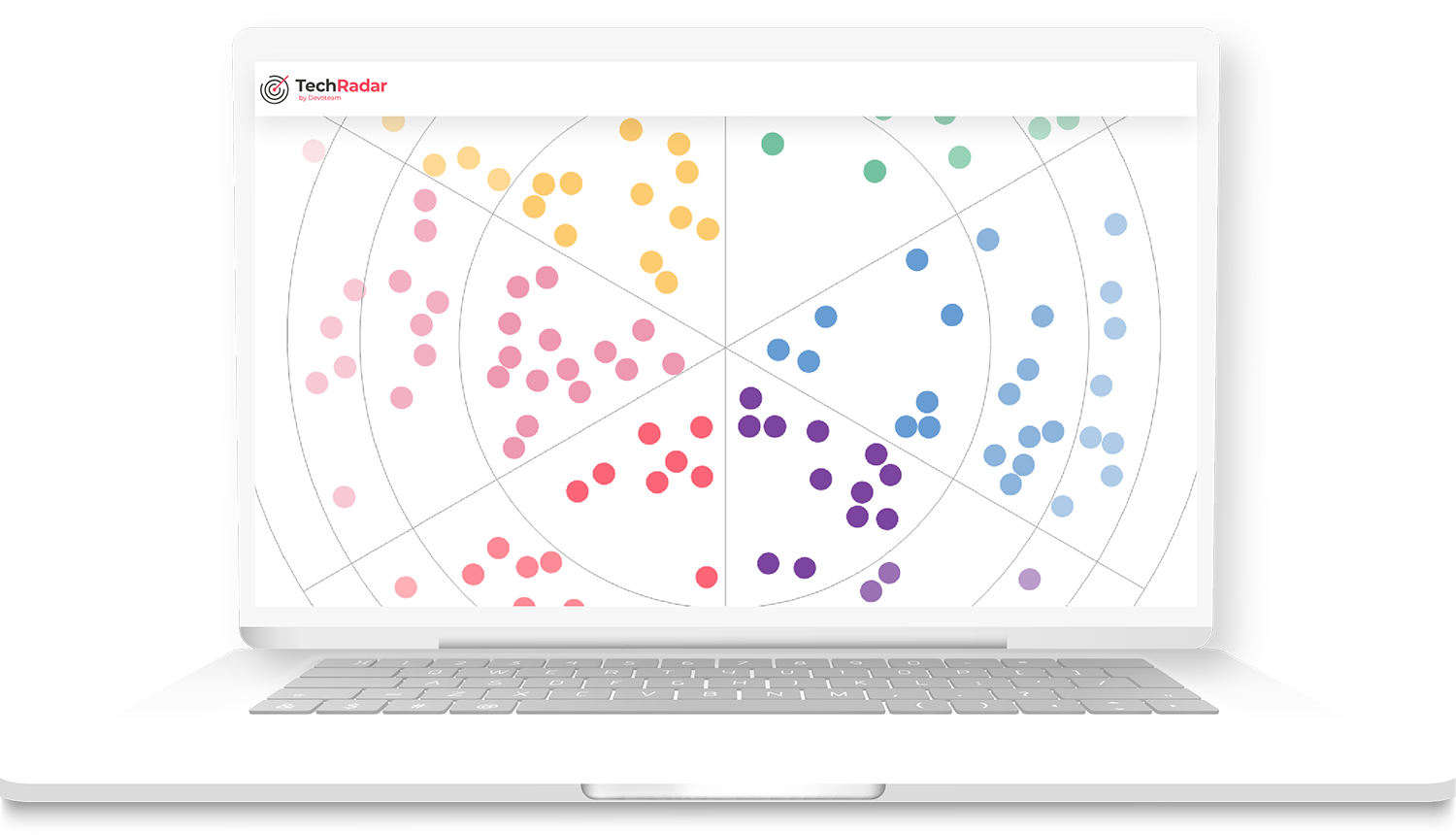Devoteam guía las transformaciones de TI a través de un enfoque híper-experto desde hace 30 años
Con más de 11,000 especialistas nativos en tecnología en 25 países de Europa, Oriente Medio y África, tenemos la capacidad de manejar proyectos ambiciosos a gran escala. Sin embargo, seguimos siendo lo suficientemente ágiles para ofrecer soluciones personalizadas.
Nuestras asociaciones únicas con plataformas en la nube como AWS, Google Cloud, Microsoft, ServiceNow y Salesforce han contribuido nuestro reconocimiento en el mercado y ganado la confianza de nuestros clientes. Nuestro compromiso con la excelencia, el aprendizaje continuo y el interés por certificarse en las últimas tecnologías aseguran que tu viaje de transformación sea impactante y traiga resultados medibles.





Infinitas posibilidades para convertirse en un líder digital.
Descubre cómo es trabajar en Devoteam.

 Reproducir el video
Reproducir el video